Safety Tips for Using Wi-Fi
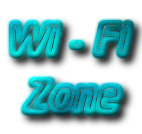 |
| Wi-Fi img 1 |
If you have a laptop computer with wireless connectivity, you can access the Internet using Wi-Fi, or wireless networks, often in public places such as coffee shops, airports, hotels, and other spaces.Here are four quick tips to enjoy the convenience of public Wi-Fi and help to protect your privacy.
1. Use a firewall
If your computer uses Windows Vista or Windows XP and you've installed Service Pack 2, you have a built-in firewall that's turned on by default.You can configure Windows Firewall to provide better protection when you're using a public wireless network. For more information about windows firewall, click here
2. Hide your files
When you use public Wi-Fi, and the network encryption is often out of your control.Check the privacy statement on the network's Web site to learn about the type of encryption they use.If you keep personal or financial information on your computer, consider investing in an operating system, such as Windows Vista, that includes the tools to protect your information through encryption.
To learn more about Encrypt or decrypt click here
3. Don't type in credit card numbers or passwords
These measures provide some protection against casual hackers and identity thieves who prey on wireless networks. But if criminals are determined enough, they will eventually find a way to get around any security system.If you want to be safe, avoid typing any sensitive information, such as your credit card number or any other financial information, while you use a public wireless network.
Notes : If you must enter credit card numbers while using a public wireless network, make sure there is a locked padlock icon at the bottom right corner of the browser window, and make sure the Web address begins with https: (the "s" stands for secure).
4. Turn off your wireless network when you're not using it
If you're not surfing the Internet or sending e-mail, but still using your computer in an area where there is a public wireless network, disable your wireless connection.
If you're using an external Wi-Fi card you can remove it.
If you're using an internal WiFi card, right-click the connection and click Disable.
~ to your blogging success ~





1 comments:
Good Info Gan..
Post a Comment